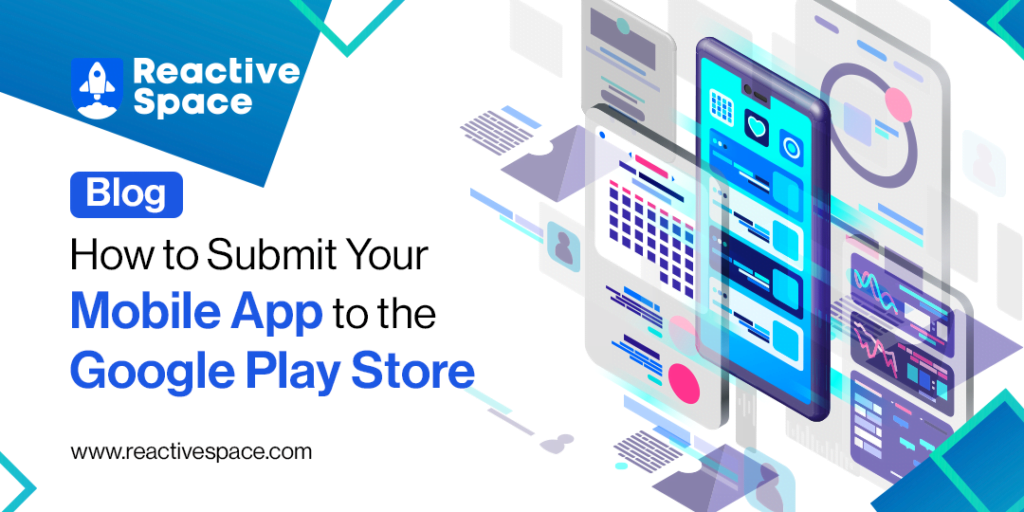
In the realm of mobile app development, the final step of seeing your digital product live on platforms like the App Store and Google Play is both exhilarating and nerve-wracking. Whether you’re a seasoned developer or a newcomer eager to showcase your creation to the world, understanding how to submit your mobile app to the App Store and Google Play is crucial. This guide aims to demystify the process, providing clear, engaging, and informative insights tailored to a diverse audience within the field.
Understanding the Basics of Mobile App Development
Before diving into the submission process, it’s essential to grasp some fundamentals of mobile app development. This encompasses designing, developing, and testing applications for mobile devices. A significant decision early on is whether to pursue cross-platform application development, which allows your app to run on multiple mobile operating systems with a single codebase, enhancing efficiency and broadening your app’s reach.
Native app development involves building apps for specific operating systems, such as iOS or Android, using programming languages like Swift or Objective-C for iOS and Java or Kotlin for Android. Cross-platform app development, on the other hand, allows developers to build apps that can run on multiple platforms using a single codebase. This approach is gaining popularity due to its efficiency and cost-effectiveness.
Planning for App Monetization
App monetization strategies should also be considered early in the development process. This could include in-app purchases, subscription models, or ad revenue. Your monetization strategy will influence certain decisions when submitting your app, such as selecting the appropriate app category and defining your target audience.
How do I submit an app to the App Store?
Submit Your Mobile App to the App Store
Submitting an app to the App Store requires a few preparatory steps:
- Enroll in the Apple Developer Program: This is a prerequisite for submission and comes with an annual fee.
- Prepare your app for submission: This includes ensuring your app meets Apple’s App Store Review Guidelines, testing your app thoroughly, and gathering all the necessary metadata and assets (e.g., app description, keywords, screenshots).
- Use Xcode or Application Loader to upload your app: You’ll need to compile your app and upload it through Xcode or Application Loader.
- Submit through App Store Connect: Once uploaded, you’ll finalize your app’s listing and submit it for review via App Store Connect.
Once your app is ready, you can upload it to the Google Play Console and fill out the required information, including app name, description, screenshots, and pricing. You’ll also need to set up app monetization options, such as in-app purchases or ads, and select the countries where you want your app to be available. Finally, you can submit your app for review, and once approved, it will be published on Google Play for users to download and enjoy.
How to Submit Your Mobile App to the Google Play Store?
Submitting your app to the Google Play Store involves a different set of steps:
- Create a Google Play Developer Account: This involves a one-time fee, significantly lower than the Apple Developer Program’s annual fee.
- Prepare your app for release: Like with the App Store, ensure your app complies with the Google Play Store’s guidelines. You’ll also need to prepare your app’s listing information and assets.
- Configure your app’s APK or App Bundle: Google Play supports multiple formats for app submissions. Ensure your app’s technical details are in order.
- Release your app through the Google Play Console: Upload your app’s APK or App Bundle, finalize your app’s store listing, and submit it for review.
After preparing your app listing, you’ll need to generate an app archive and upload it to App Store Connect using Xcode. You’ll also need to provide information about your app, such as its name, category, pricing, and app review details. Once you’ve filled out all the required information, you can submit your app for review by Apple’s App Review team. If your app meets Apple’s guidelines, it will be approved and made available on the App Store for users to download.
How much does it cost to put an app on Google Play?
How Much Does It Cost?
To put an app on Google Play, there’s a one-time fee of $25 for setting up a Google Play Developer account. Publishing an app on Google Play requires no additional costs beyond this initial setup fee, making it accessible for developers to distribute their apps widely.
How much does it cost to publish an app on Google Play?
The cost to publish an app on Google Play is a one-time fee of $25 USD to create a Google Play Developer account. Once you’ve paid this fee, you can submit as many apps as you’d like without any additional cost for each submission.
How do I make an app for Google Play and App Store?
Making an App for Both Google Play and App Store
Cross-platform application development is the key to efficiently creating apps for both platforms. Tools like Flutter, React Native, and Xamarin allow developers to write a single codebase that works on both iOS and Android. This approach saves time and resources while ensuring a consistent user experience across platforms.
Key Takeaways for Mobile App Development Services
- Quality Assurance: Before submission, ensure your app is free from bugs and offers a seamless user experience. This might require extensive testing across different devices and operating systems.
- Adherence to Guidelines: Both Google Play and the App Store have strict guidelines. Familiarize yourself with these to avoid rejection.
- Optimization: Optimize your app’s store listing with compelling descriptions, high-quality screenshots, and relevant keywords to improve visibility.
- Update Regularly: After submission, gather user feedback and release updates to keep your app relevant and improve functionality.
Once your app is live on the App Store and Google Play, you’ll need to implement app monetization strategies to generate revenue. There are several ways to monetize your app, including in-app purchases, subscription services, and mobile advertising. In-app purchases allow users to buy digital content or features within your app, while subscription services offer access to premium content on a recurring basis. Mobile advertising involves displaying ads within your app and earning revenue based on ad impressions or clicks.
Conclusion
To submit your mobile app to the App Store and Google Play is to embark on the final leg of your app’s development journey. This guide has outlined the crucial steps and considerations, from understanding the basics of mobile app development to navigating the specifics of app submission and monetization strategies. Remember, the goal is not just to launch your app but to ensure it thrives in a competitive marketplace. By focusing on quality, adhering to platform guidelines, and engaging in cross-platform application development when necessary, you can maximize your app’s potential for success.



